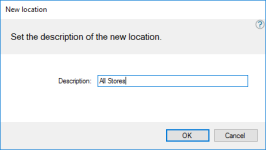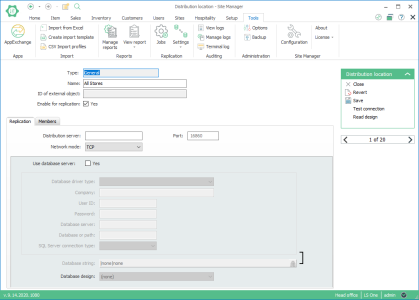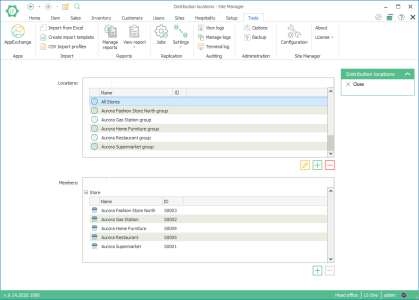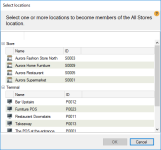Distribution Location Groups
As mentioned in section Distribution Locations, a distribution location can represent a group of other locations.
To create a distribution location group, go to General setup > Replication > Distribution locations and click the add  button below the Locations box.
button below the Locations box.
Enter a descriptive name for your group and click OK.
The Distribution location view opens. Do not enter any information in the Replication tab. This distribution is a group and should not have any replication information set.
Close the Distribution location view and return to the Distribution locations list view.
Select the newly created distribution location and click the add  button below the Members box. The Select locations dialog box appears.
button below the Members box. The Select locations dialog box appears.
Select a location (or multiple locations while holding down the Ctrl key) and click OK to add the selected location(s) to your group.
| Last updated: | 29th November 2016 |
| Version: | LS One 2016.1 |